To book Sameer Sengupta for a mastering or mixdown session, contact Lynley via mastering@studios301.com or 02 9698 5888.
I have been one of the resident Mastering Engineers here at Studios 301 for almost 3 years. You can usually find me in MS2 where I specialise in mastering electronic music. Alongside mastering, I also make music, producing artists, and mixdown albums.
Today, I’ve decided to share some simple tricks I use when mixing drums.
[1] Snappy snares.
I use the Waves SSL Channel a lot when I online mixing drums – I discovered I can bring a really nice snap to things like snares, kicks, rim shots or sometimes even a stabby bass line, just by driving the input of the channel strip really hard. I wind up the input gain knob till the signal is well into the red… then bring down the fader so that the output signal isn’t clipping at all. Leave it in ‘Analog’ mode, and apply a little EQ as needed, and leave compression off. The result is a nicely saturated snare which is full bodied, yet snappy.

[2] Drum buss saturation
I use the PSP Vintage Warmer 2 in almost every mix. If you find that your drums are sounding a little ‘thin’ and lacking weight, instead of trying to layer additional drums on top, I suggest applying the PSP-VW2 across the entire drum buss. Start
off by winding the MIX all the way to 0%. Increase the DRIVE to around +4 to +10 depending on how thick you really it to sound… and then gently wind the MIX knob up till you can hear the drums thicken up, but can still hear the transients from the dry signal. Adjust the DRIVE to a point where the needles are kissing the Red occasionally, but not constantly clipping. Set the MIX amount till you like what you hear. Like parallel compression, this is parallel saturation – works a treat!
Another trick that I love is using the KNEE. If I find the drums are jumping around a little too much, instead of using a compressor, I’ll leave the DRIVE at zero, but dial in a little KNEE… this acts like a compressor, and will instantly ‘lock’ the sound from jumping around too much – but has a nice sound to it. Then adjust the SPEED knob to tweak the pumping. This works really well too for vocals.
If I’m trying to get that Chemical Brothers WALL OF BREAKBEATS sound… I will wind up the DRIVE knob significantly too, then just play with the MIX knob until you like what you hear.
Make sure you run it in FAT and MULTI mode… and I prefer to leave the Brickwall limiter OFF.
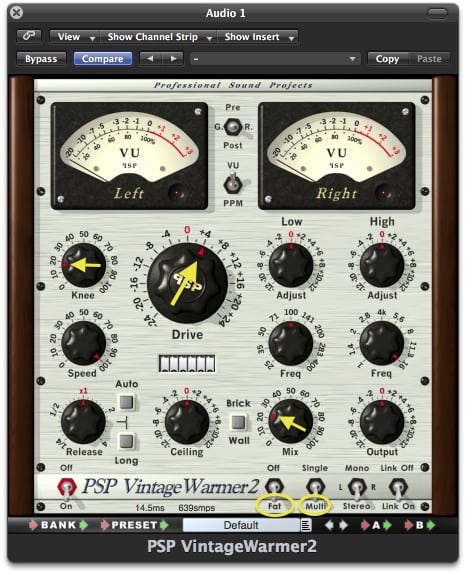
[3] EQ’ing Kicks
The Kick of any dance track is the single most important sound to ‘get right’ because the whole basis and signature of most dance tracks will stem from how the sounds sounds. Once you’ve chosen the kick and bass sounds… you may find later on, that you’ve lost some definition between the kick & bass… to get this back, i’ll apply some very narrow band EQ to the kick. The kick’s unique character will come from somewhere between 100-300Hz. While the bottom end push of the kick will be much lower, its this ‘wood’ area that give it character, but this can also clash with what your bassline is doing.
So, what I do is solo the Kick & Bass and sweep through the Kick with EQ until I find that magical point where the bassline instantly breathes a little more. Basically, I’m taking out a drastic but super narrow point in the kick that clashes with the bassline… this in a sense carves out a little niche in the kick to accommodate the bass sound. Its always better to solve a problem with subtractive EQ rather than additive, and this technique has solved many problems for me.

To book Sameer Sengupta for a mastering or mixdown session, contact Lynley via mastering@studios301.com or 02 9698 5888.

Leave a Reply