Table of Contents
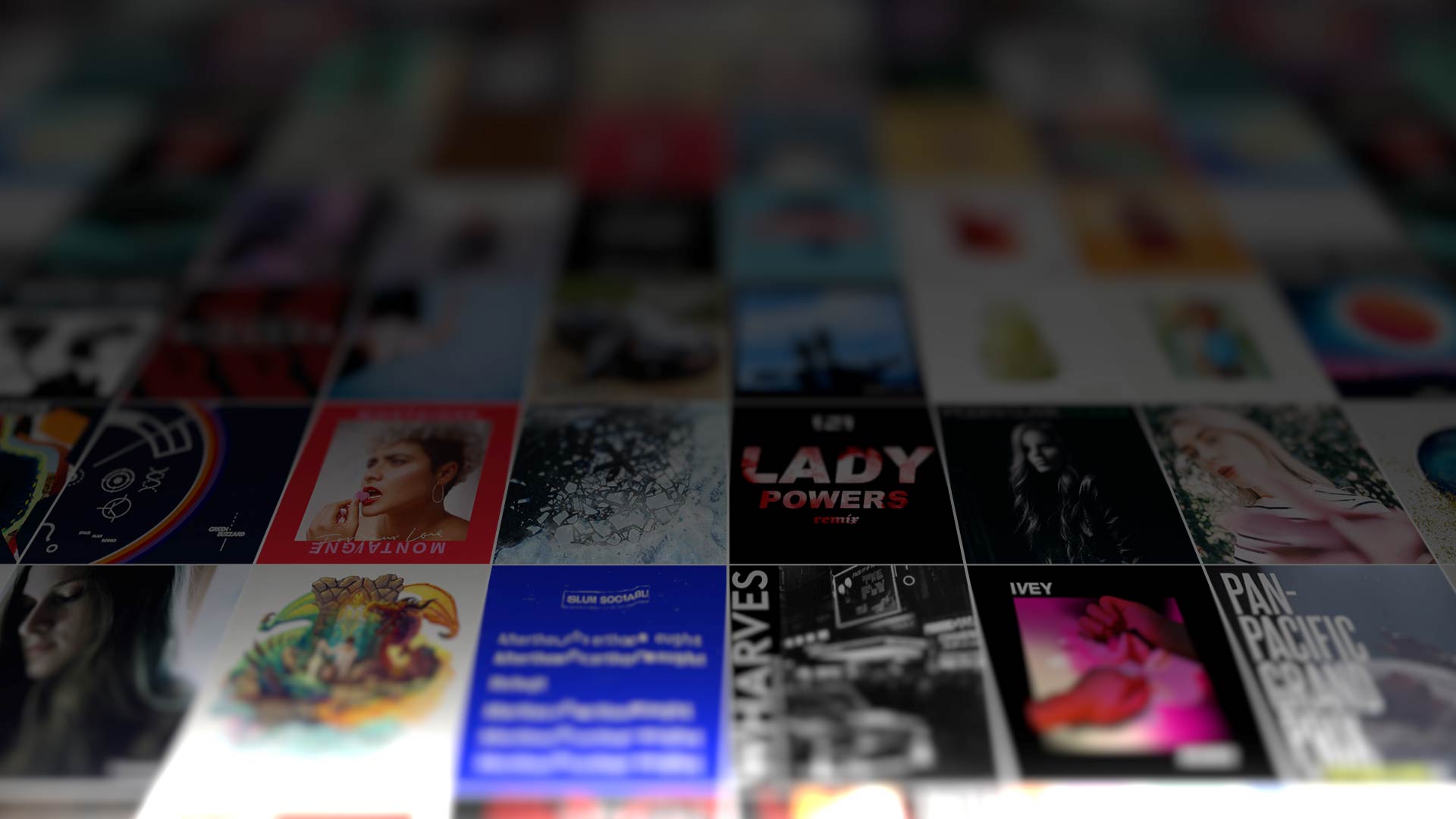
No more questions? Are you ready to book?
Before You Book…
What is Mastering? And does my track need it?
The mastering process aims to provide the finished recordings with a “polish” so that they sound as balanced and consistent as possible when played back on any sound system. It is the last step that’s done before playback, broadcast, replication and distribution.
We provide a professional and impartial set of ears for your recording to make it sound the best it can be.
For those more familiar with film & video production, it is the audio equivalent of ‘grading’.
To find out more, take a look at our What is Mastering? blog post.
How do I prepare my tracks/files for mastering?
- Stereo WAV files pre-masters preferred. MP3 format is unacceptable for mastering
- AIFF and/or dual mono LEFT and RIGHT files can also be accommodated
- 44.1KHz 24bit or higher is preferred.
- 32Bit Floating Point files offer no benefit but can also be used.
- Supply your mix at a sensible level: try and achieve a level close to 0dB but never allow the mix to go into the red (clipping).
- provide clear notes for your booking (i.e. desired level and tonal balance)
- provide a reference song
- provide details regarding intended release platform (i.e. CD, Streaming, YouTube or Video)
- Sample Rate: Please submit to us in whatever sample rate your track was recorded at. Leave any downsampling to us. If you require masters outside of the standard 44.1Khz sample rate, please let us know. We cannot UPSAMPLE. If you want 48kHz provide 48kHz.
- provide precise details of any special edits (i.e. remove count in at start of song, fade song at end or any other requirements)
- If you do not provide you specified bit and sample rate it will be mastered in native and any additional formats will be charged at the ALT mix rate.
Format Recommendation
- CD/digital standard – 44.1 kHz 16 bit
- Vinyl – 44.1 kHz
- Digital Streaming & YouTube – 48 kHz (or 44.1 kHz) 24 bit
- Apple Digital Masters (ADMs) require 44.1 kHz 24 bit or higher (this format must be specified when booking the project)
*Any sample rate @ 44.1 kHz 24 bit or higher is recommended for High Definition Digital Streaming Platforms.
*Without providing what format to master your files in, we will master in native (the format your pre-masters are delivered in) and you will be charged for any additional format requests in a different bit rate.
Masters File Formats
- The default delivery format is Standard Digital (DIG): Delivered as 16bit / 44.1kHz WAV files unless chosen otherwise.
- Suitable for radio and digital distribution such as Spotify and other streaming platforms.
- Required if you wish to have a CD Production Master made up.
- Apple Digital Masters: Delivered as 24bit WAV files. Sample rate same as supplied source file.
- If you supply mixes at any resolution between 24 bit / 44.1kHz to 24 bit / 96kHz, we’ll provide the master at the same resolution. Apple Digital Masters are optional, Apple Music and other digital distributors will accept Standard Digital Masters.
- Apple Digital Masters is an Apple initiative launched after the release of its new generation of AAC encoding tools that accept hi-resolution PCM sources. It includes a set of best practices for mastering specifically for Apple Music, and mastering houses/engineers need to be approved by Apple to provide them.
- Vinyl Masters (VYN): Delivered as 24bit WAV files. Sample rate same as supplied source file with audio optimised for the vinyl cutting process.
- CD Production Master (DDP): Delivered as a digital DDP file along with a 301 DDP Player. Created from 16bit / 44.1khz mastered WAV files.
- The CD Production Master (DDP) is the final sequenced EP or album master with gaps, fades and encoded metadata including CD text and ISRCs.
- DDP is a licensed standard for a Red Book Audio CD, and the format requested by a CD manufacturing plant.
- PreMaster CD (PMCD) available upon request.
- Custom WAV Masters: Audio can be mastered to a specified target loudness to suit your needs.
- Opt for 16bit / 24bit resolution
- Opt for 48kHz / 88.2kHz / 96kHz sample rate
- Suitable for specific hi-resolution and video sync requirements, broadcast, long-term archiving
- MP3: A file format that uses lossy file-compression. Suitable for uncritical listening and EPKs (Electronic Press Kits).
- Inferior sound quality to lossless formats (WAVS, AIFF etc) thus unsuitable for encoding into other formats.
Audio
- Peak Level: There is a lot of advice around saying that -3 is a good target which is fine, however as long as the audio isn’t clipped (unless a deliberate effect), or very low level, then the mastering engineer can adjust the gain as needed.
- Master Buss Processing: This is often case-by-case, as it’s easy to overdo compression/saturation/limiting on the master buss. We don’t advise removing it completely however, as it may lose the intended vibe. If you are unsure, you can provide us with both a version with master buss processing on, and a version with it off.
What is the turnaround time for mastering?
It averages 3 business days, if you have something urgent please call us and we will try to deliver more quickly.
If you upload your project via the online bookings form and your chosen engineer is unable to meet the deadline, we will get in contact to advise of their next availability, or suggest an alternative engineer.
What are your payment terms?
Strictly upfront payment. We cannot send any mastered files before payment has been processed.
Is my track good enough to master? Can you give me tips for improving my mix?
We are happy to listen to your song before booking in mastering, please contact us to discuss. Any way of improving the mix will enable us to improve the final master.
Alternative Mixes
Can you master instrumentals, radio versions, vocal tracks, etc?
Yes we can master alternate mixes which are charged at $50-75+GST each. It is best to supply these at the time of mastering the main mix so everything can be done together and more quickly. We can also give you Mp3, other bit/sample rates and more.
All alternative mixes or revisions of the original mix must be sent through within 4 weeks of the project being completed otherwise it will be charged at full track rate. (These are classified as ACAP, CLEAN, RADIO versions of the original mix or other formats of the original project)
What are Apple Digital Masters?
Formerly called “Mastered For iTunes”, Apple’s new spec for delivering higher resolution masters.
Apple Digital Masters are optional – Apple Music and other digital distributors will accept standard 16Bit masters.
Can you master to/from tape?
Definitely! This is usually done on an hourly rate, please contact us to discuss.
Can you digitise my files from vinyl or tape for streaming?
Definitely! This is booked alongside our digitisation department. We can build a specific quote for you when we know the original formats and amount of files. Please contact mastering. If you would like your files digitised only – you can contact us here.
Can you master from stems?
We do have some engineers available to stem mix so please get in touch. This is charged at an hourly rate and must be discussed prior to booking your track.
Vinyl
Do you master for vinyl?
Absolutely. You can request individual files for vinyl as an additional format on your booking or you can book in separately. Leon Zervos and Steve Smart both cut vinyl and are experts on this format.
Our engineers prefer to work on Vinyls as EP/Full albums to ensure consistency. Steve, Leon and Tahlia will also do a Vinyl Production Master at an extra charge.
What is a vinyl production master?
Studios 301 can supply a vinyl Production Master for your vinyl project. This is offered by Steve and Leon who used to cut vinyl and also Tahlia.
This will contain 2 separate WAV files – the spaces between the individual tracks will be set with the appropriate spaces in between as set by the mastering engineer or to your recommendations. Also in the VYN master folder a tracklisting sheet is supplied indicating individual track times and total times of each side.
Not booking a vinyl production master and only supplying individual files of each track, the cutting plant will need to assemble the tracks in order with the appropriate gaps. Studios 301 cannot have total control of the spaces in that instance. It is recommended that you select a vinyl master option so you can preview the vinyl master before sending it to the cutting plant.
Please provide detailed notes for spacing between tracks for vinyl mastering requirements.
The whole process is designed for you to have control of the vinyl master instead of the cutting plant.
Other vinyl Information
- If mastering a Vinyl album please provide splits for example a Side A and Side B.
- You want to keep your sides under 20mins each due to quality control when choosing splits
- Please provide 44 pre-masters – preferably 44/24.
- If you have already mastered your files and want to add vinyl please provide these final files with booking.
DDPi / CD MASTERS / ISRCS
What is a DDPi / CD Production Master and why do I need it?
A production master is the “master” copy of the CD that all the manufactured versions are made from. You need a master when you want to have a run of CDs produced at a production plant. You also need to provide detailed information for the CD master by providing a tracklisting form or label copy.
What’s the difference between PMCD and DDPi Master? Which do you recommend?
The major difference between the two formats is that a PMCD master is the physical disc, where as a DDPi master is a file, that can be burnt onto a DVD, sent via the internet, or backed up onto a hard drive. We recommend the DDPi format because a DDPi can be backed up onto multiple hard drives, so with this format you will only ever need to pay for one master. With a PMCD master, the master is a physical item and if it is lost or damaged you will need another.
What is CD-Text?
CD-Text is information such as release and song name that can be encoded on a PMCD or DDP master. Some, but not all, CD players (such as DJ and car systems) can read this text.
What is the DDP player software?
The DDP player software will play a DDP master, allowing you to audition it exactly as it will be as a commercially manufactured CD, including gaps, track names and ISRC’s. You can also burn your own reference CD’s using the DDP player. This is available to all clients for free – please contact mastering@studios301.com.
How do I use the DDP player software?
Please make sure you follow the instructions for installation carefully.
- Launch the DDP player software
- Drag and drop the entire (unzipped) DDP folder we have provided you into the yellow window of the DDP player software.
The DDP player is playing my DDP fast / high pitch / weird…
It is likely that the sample rate is set incorrectly. To fix this, go to the Tools Menu > Settings > Audio Settings and set the Sample Rate to 44100Hz.
I put my reference / master / manufactured CD in iTunes and it doesn’t show the song or artist names.
iTunes uses an online Database called Gracenote to display the info about an audio disc, and is not relevant to CD-text encoding.
How do I make iTunes display song names of my CD?
Simply enter the name, artist, and other relevant info into iTunes and then go to the Advanced menu > “Submit CD Track Names…”. This will update the Gracenote database (see above) which all iTunes users will be able to access.
What are ISRCs?
ISRCs are a 12 digit code that identify a sound recording. iTunes and other digital distributors use them to track sales and radio stations use them to track the number of plays to calculate royalty payments.
What is a UPC?
UPC (sometimes also known as EAN) stands for Universal Product Code and is a 13 digit code that is a type of barcode. They can be encoded into CD Masters (either DDP’s or PMCD’s), although they are not required.
CD masters require the code to be 13 digits however some UPC’s are supplied as 12 digits. In that case we can ensure compliance by adding a 0 to the beginning of the code.
Additional Information
What is the difference between an unattended (charged per-song) and an attended (charged per-hour) session?
Most of our sessions are client unattended, which allows our engineers to work efficiently and to their own schedule – and we pass the saving onto you. However, we enjoy our clients attending sessions and your music has our undivided attention whilst you are here (hence the hourly rate).
What is GST?
GST stands for Goods and Services Tax, which is only charged to customers within Australia. If you are outside of Australia, GST will not be added to your mastering fees.
Do I need to know anything else?
Please make sure you read our terms and conditions for mastering. https://studios301.com/terms-and-conditions/
I have completed my mastering, now what?
Check out the following resources and services:
- For CD manufacturing, talk to Mad CD’s or Media Movers in Sydney, and Implant Media in Melbourne.
- For online distribution and promotion (including upload to Apple Music, Spotify and more), contact the team at DITTO Music or visit Studios 301 Distribution
For other advice and ideas, peruse MusicNSW’s resources , APRA’s Music Industry Contacts and the Arts Law Centre of Australia website.
